正在更新,请自行关注!!!
一.KSWEB搭建Onedreive个人分享型网盘

开始搭建
1.打开 KSWEB 等待自动安装必要文件。
2.在顶端滑动至 工具 点击 phpMyAdmin ,选服务器第一个 Lighttpd-确认。
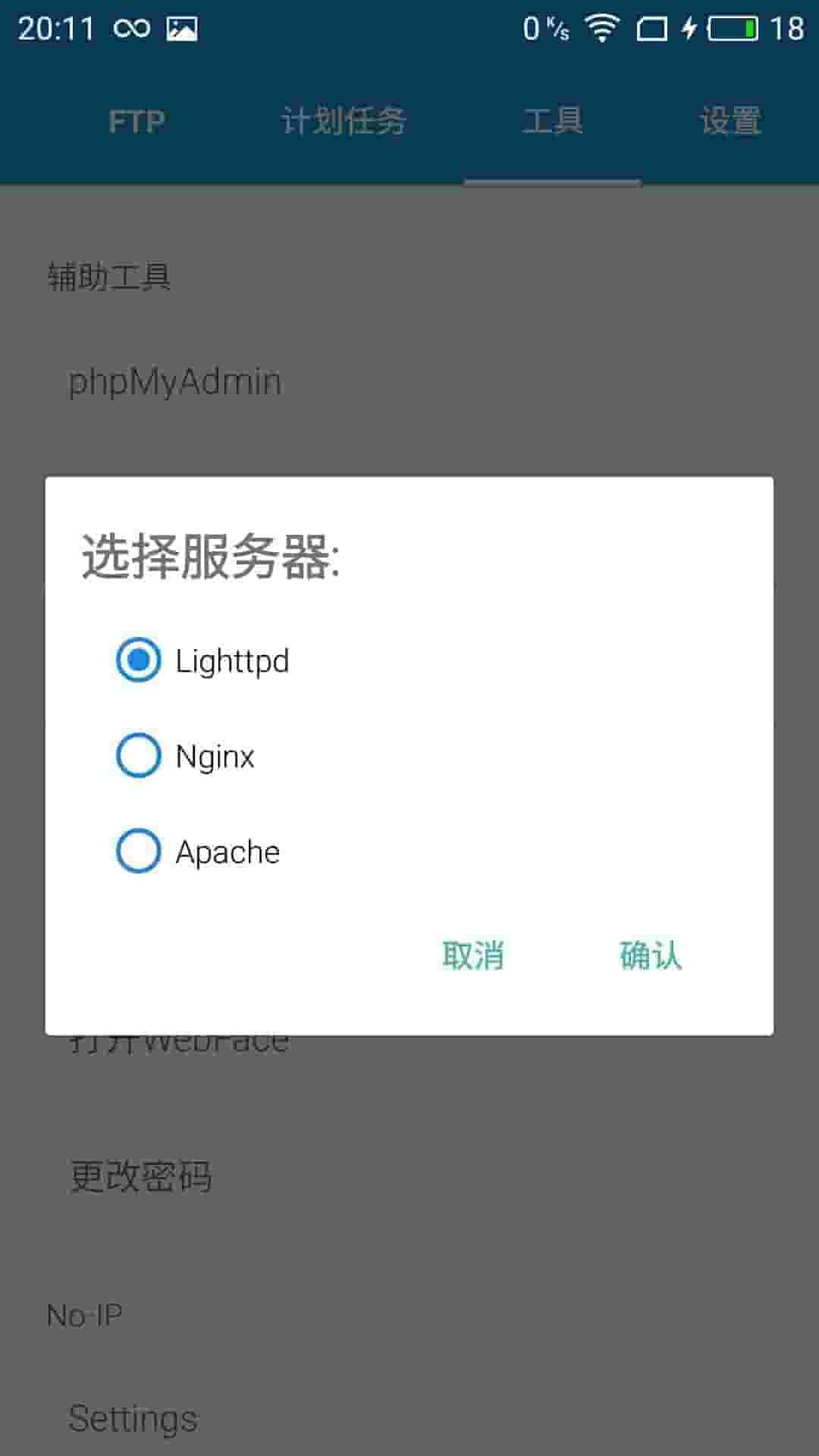
3.在顶端滑动至 工具 点击 打开WebFace ,选服务器第一个 Lighttpd-确认。
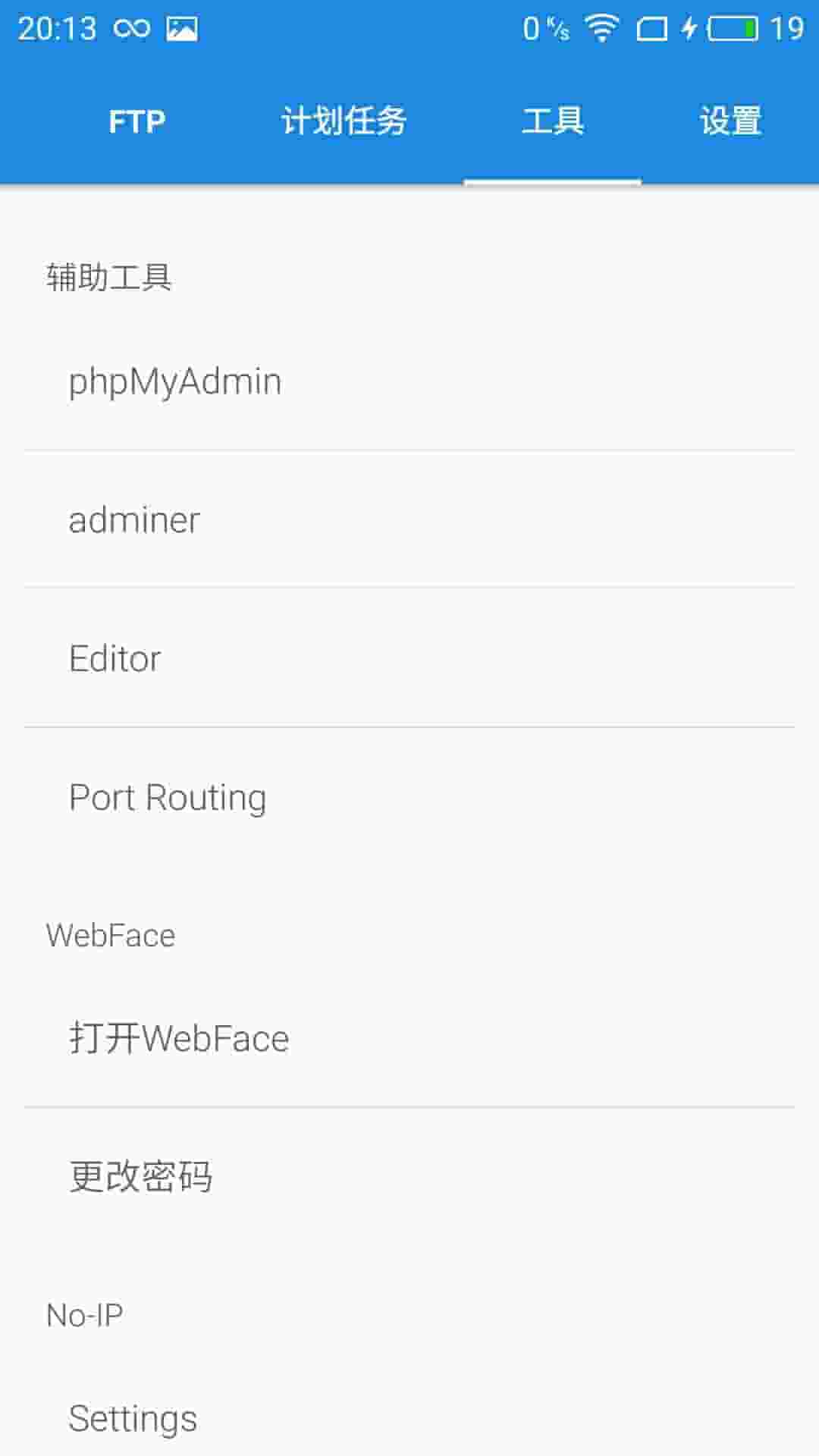
1 | url.rewrite = ( |

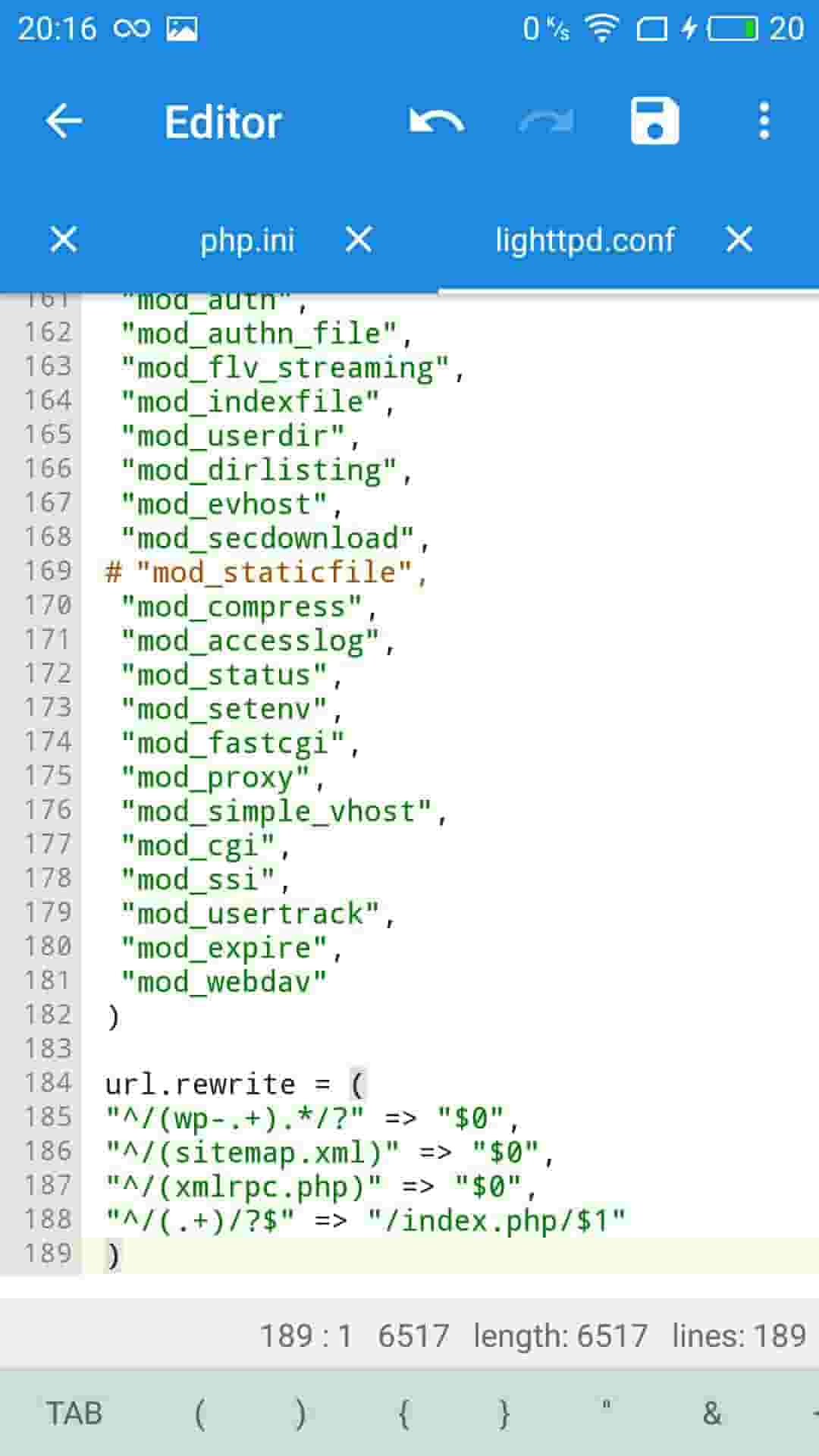
2020.06.03 今天就写到这里了,有兴趣的朋友也可以自行爬帖找教程呦!!!
5.打开MT管理器,将OneManager程序解压到根目录的htdocs里

6.返回KSWEB,点击Lighttpd里的第一个主机0:[http://localhost:8080]打开网站
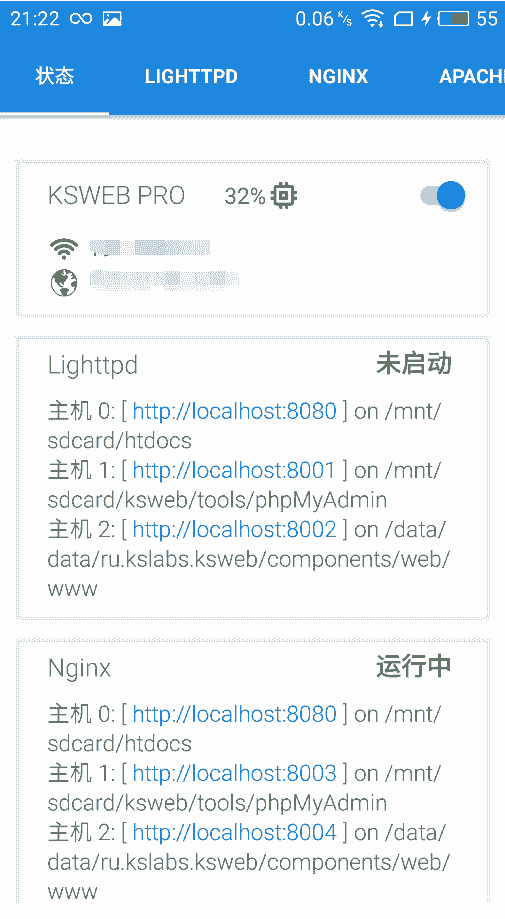
7.点击安装–选中文–点击伪静态–设置自己的登录密码
8.首页点击登录–进入设置–在最底端点击(添加Onedreve盘),根据自己的需求绑定Onedreve账号
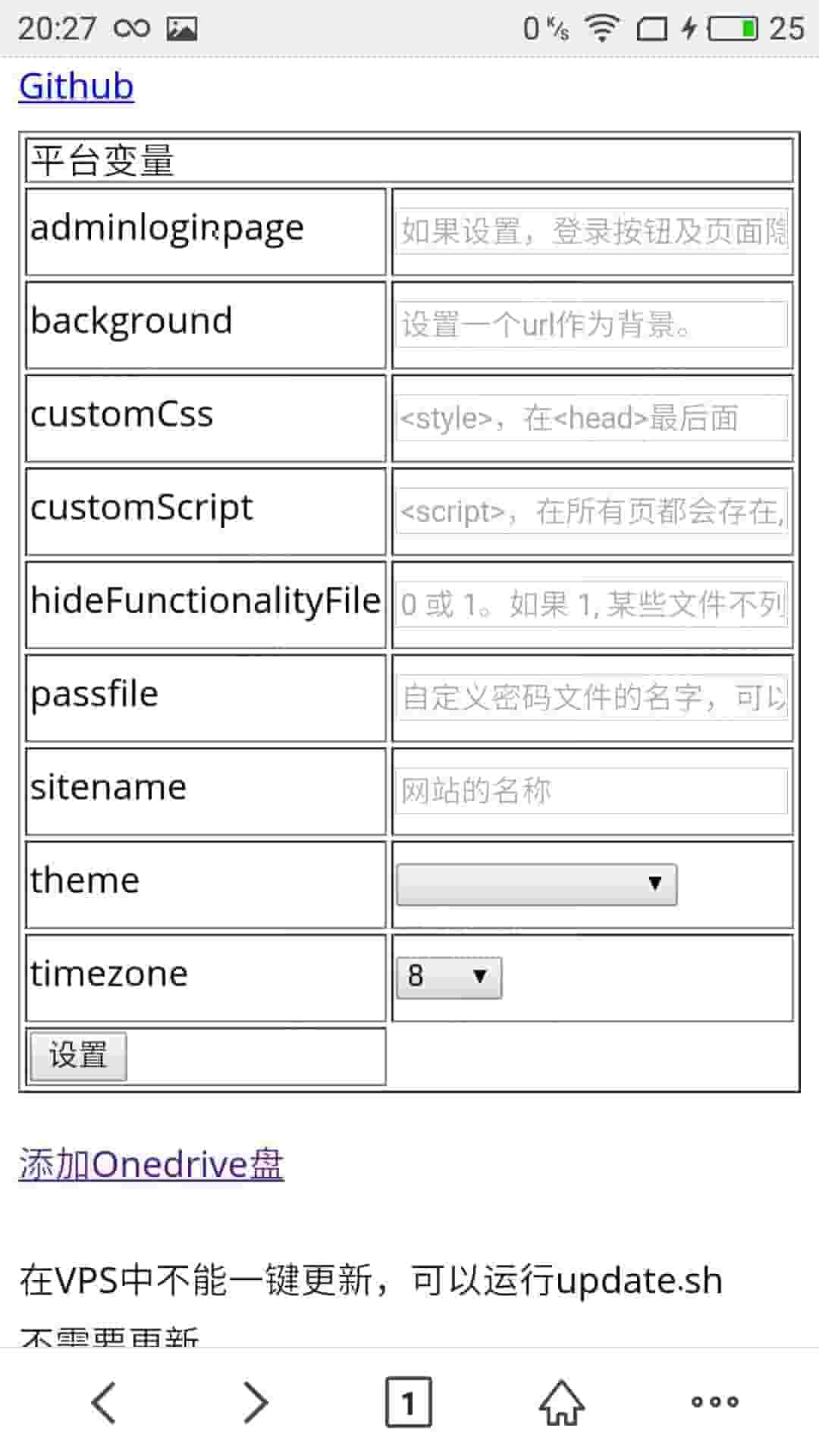
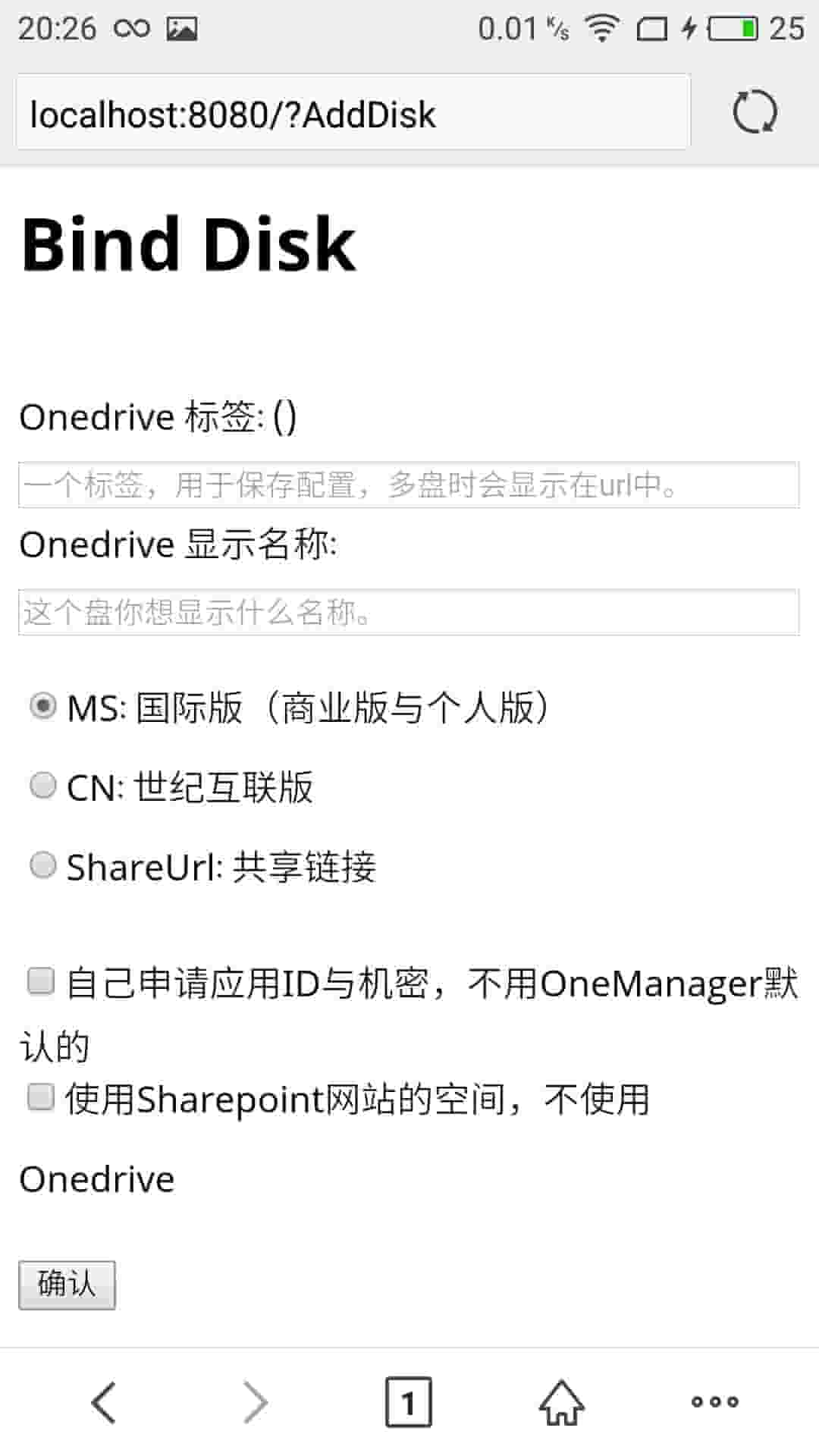
二.KSWEB搭建kod企业型网盘
开始搭建
1.打开 KSWEB 等待自动安装必要文件。
2.打开MT管理器,将Kod网盘程序解压到根目录的htdocs里

3.打开KSWEB,点击NGINX–开启服务,然后添加主机localhost(8080/mnt/sdcard/htdocs)(如下图)

4.添加数据库,在顶端滑动至 工具 点击 phpMyAdmin ,选服务器第一个 Nginx-确认。

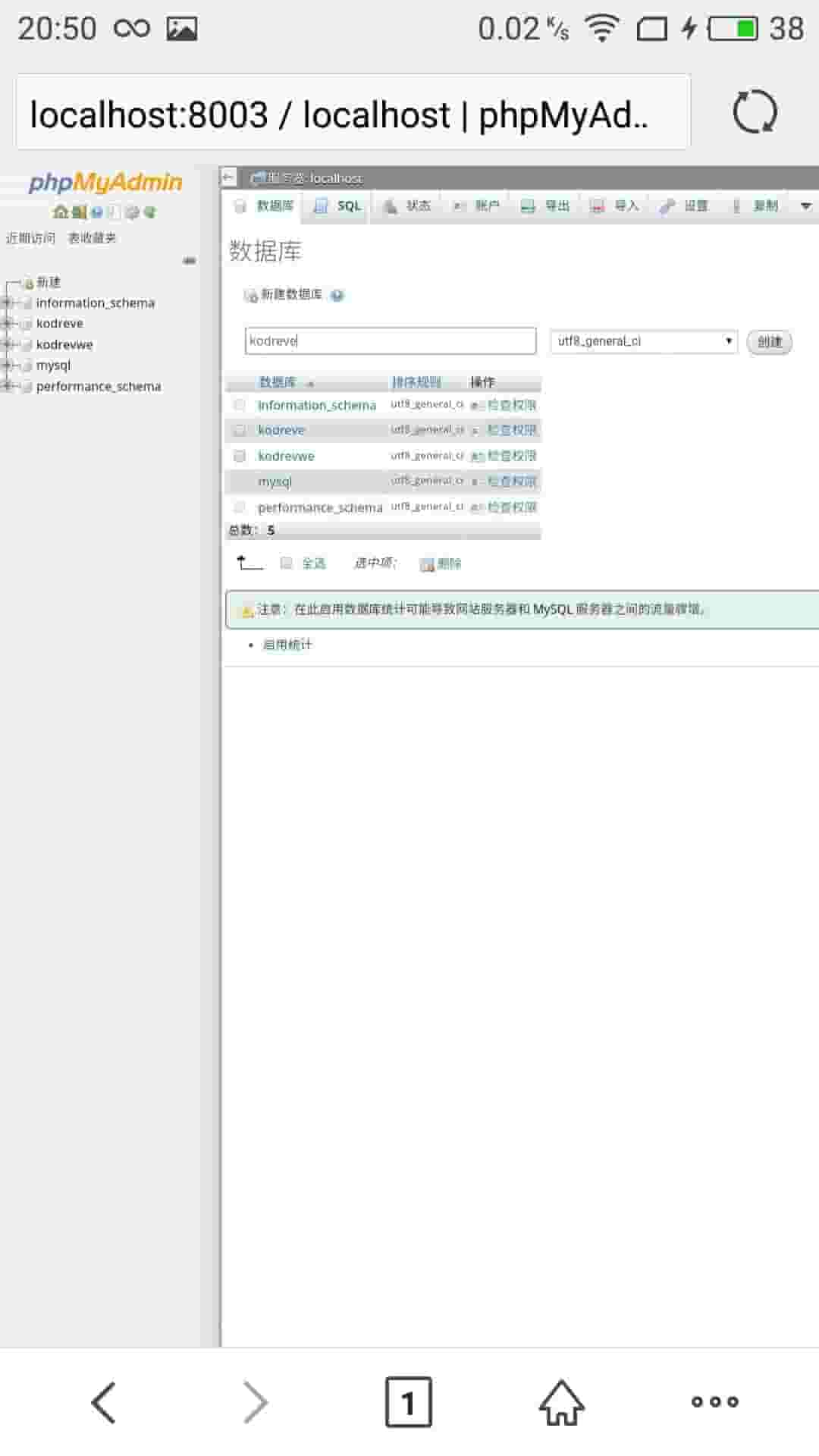
7.返回状态,点击Nginx里的第一个主机0:[http://localhost:8080]打开网站
8.点击跳过,数据库类型选择MySQL,填写服务器与刚刚上面创建的数据库名–点击确定,然后设置自己的密码就完事了。

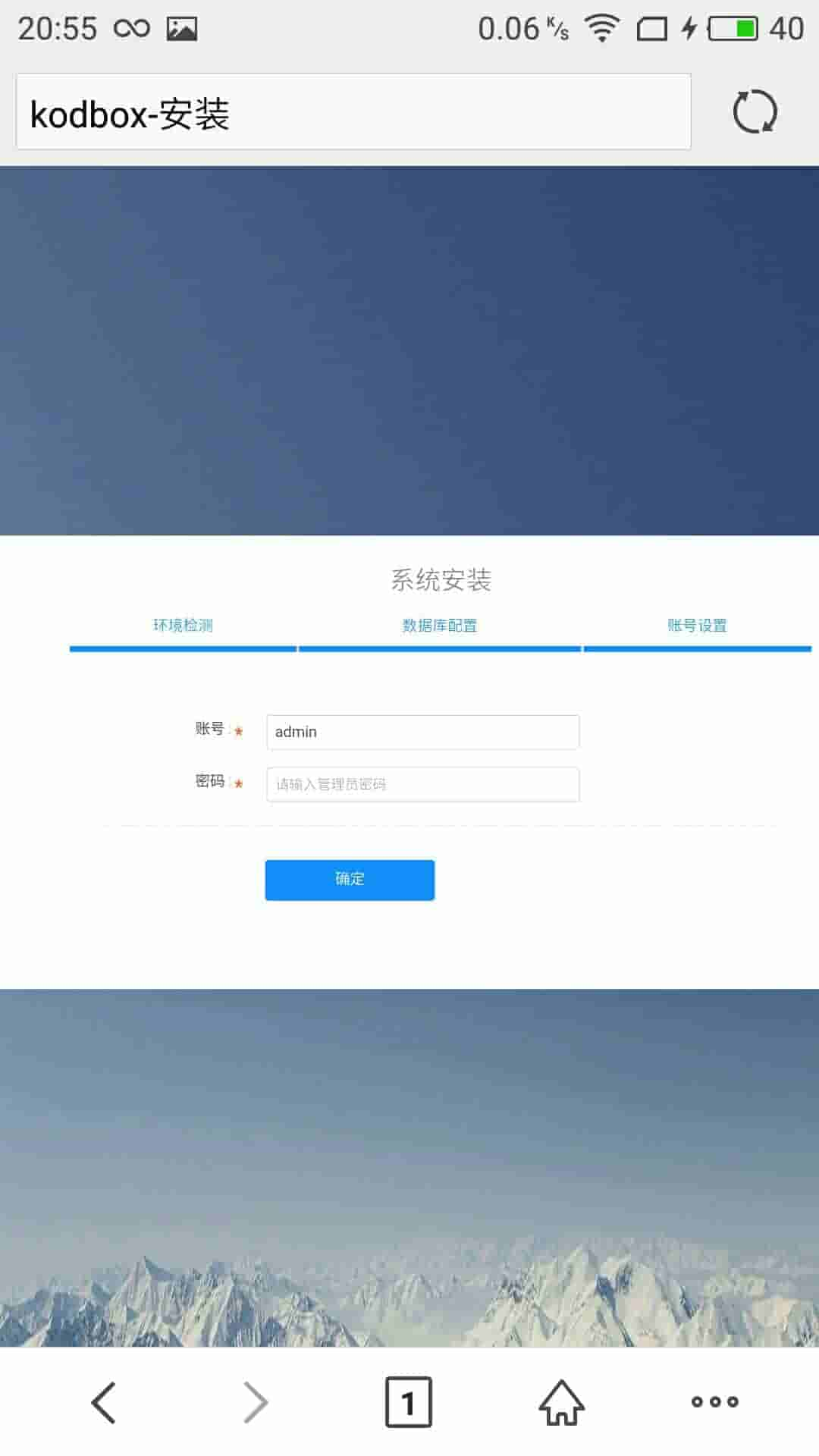
三.KSWEB搭建Nextcloud网盘程序
1.所需工具
(1)Adnriod手机一台(要求安卓5.0以上)
(2)MT管理器
(3)KSWEB软件
(4)Termux终端
四.KSWEB搭建图床程序
这个写不写没关系了,跟上面的一样,自行研究吧,
五.内网穿透
1.Termux终端,这个自行研究吧,很简单